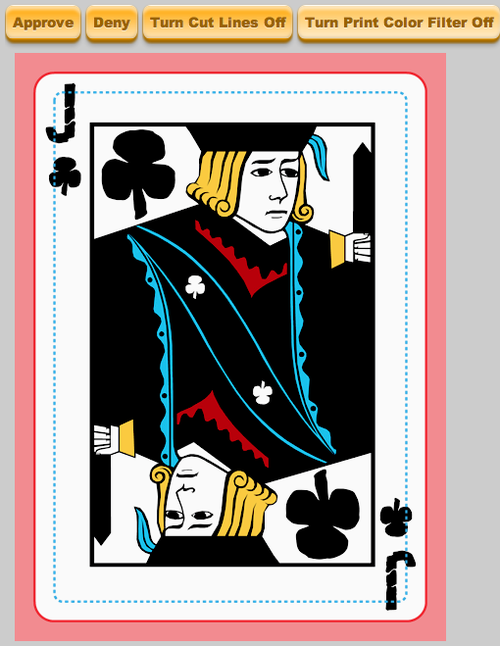Color Filter
The color filter on the Proof screen offers a representation of how the colors in your images may appear in the final print. 
Here’s an example of a high contrast image. Because the statue in the foreground is so dark, when it is printed, you won’t actually see most of the detail. on it. The filter gives you a heads up about it.
Most images don’t have such a stark contrast. However, if you have a lot of dark elements in your images, then those will come out with more contrast on the printer. For example.


However, in other designs, the changes are barely apparent.


And if your designs are mostly black and white, you’ll likely notice no change at all.